This is an old revision of the document!
Hidden Text Boxes
Sometimes, after conversion, a book may have miniscule text-boxes. They can be hard to notice, and might be caught in only a few ways, such as:
- if you were to happen to select a whole paragraph, causing the text box to be selected, and therefore stand out due to the resizing handles on the frame, or
- if you notice that a paragraph appears to be slightly pixelated when compared to the one coming before or after it, select that paragraph; you may catch a rogue text box!
If you notice that you have paragraphs that lack clarity, but do not appear to be hiding a text box, try this test:
- Insert a text box, anywhere in the document (keep track of the page number so you can return to it).
- Then, select your text box, so that the box is selected and the cursor is not flashing.
- Next, hit the Tab key. This will take you to the next text box in your document, if there is one. In this case, the paragraph that contains it will likely have an object anchor at its start. You might be able to see the text box, which is now selected, and you may not.
- Either way, you are safe to hit the delete key; this will remove the text box (watch to make sure nothing else is deleted).
- Return to the page where you drew a text box, select it again, and hit tab. You will either be taken to another text box, or nothing will happen, indicating that there are no hidden text boxes in your document.
- Continue until no more text boxes can be found.
- When you are done, be sure to delete the text box that you drew!
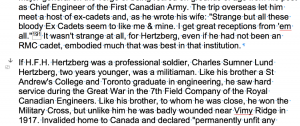 Figure 1: If you look closely, you might be able to tell that the text of the second paragraph is slightly pixelated around the edges of the letters. This is a sign that there is something hidden in this paragraph.
This is how the text box (to the left of the second paragraph, beneath the object anchor) appears after the "Select text-box" + Tab" move; notice the object anchor and, just below it, the selected text box – or, at least some of the box's handles!
Figure 1: If you look closely, you might be able to tell that the text of the second paragraph is slightly pixelated around the edges of the letters. This is a sign that there is something hidden in this paragraph.
This is how the text box (to the left of the second paragraph, beneath the object anchor) appears after the "Select text-box" + Tab" move; notice the object anchor and, just below it, the selected text box – or, at least some of the box's handles!
Q&A
Q: If there are phrases used within the text that indicate the motion of turning a page, for example, should we edit them to reflect the digital format? For example, in Rich Man, Poor Man after the book ends, it states "Turn the page to start reading the follow-up to Rich Man, Poor Man" - I was considering changing this to something along the lines of: "Continue reading for the follow-up to Rich Man, Poor Man" - is this the correct thing to do? - Jenn
A: Interesting situation! I would suggest we remove this page entirely from our version of the book.
