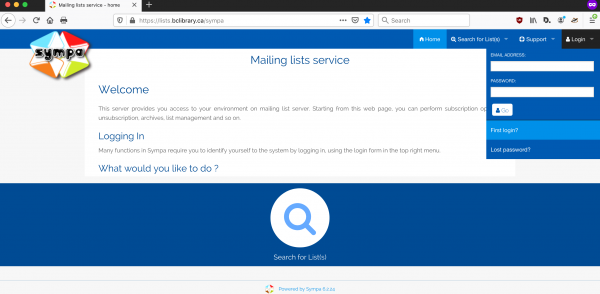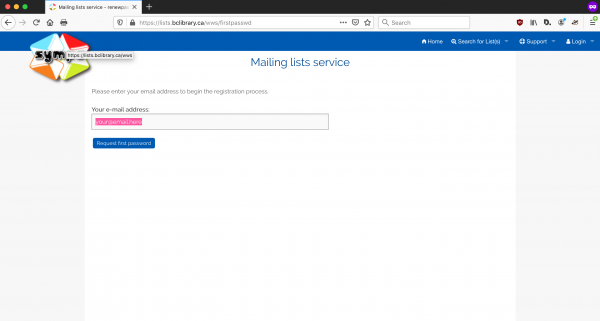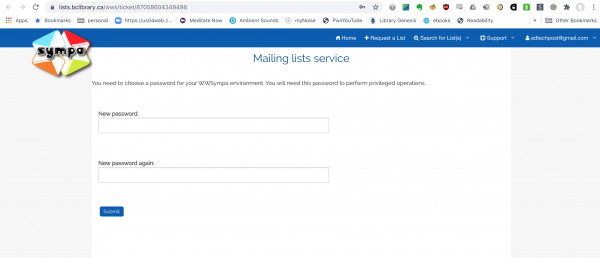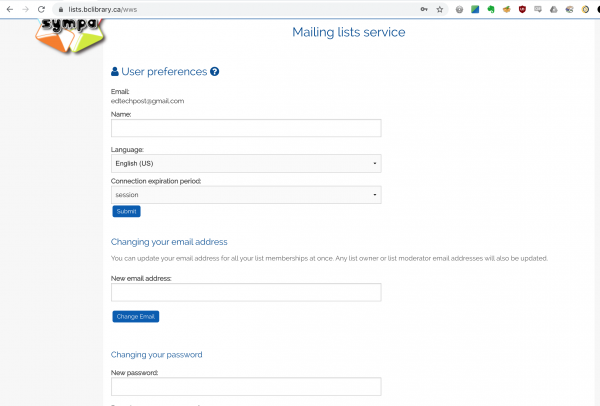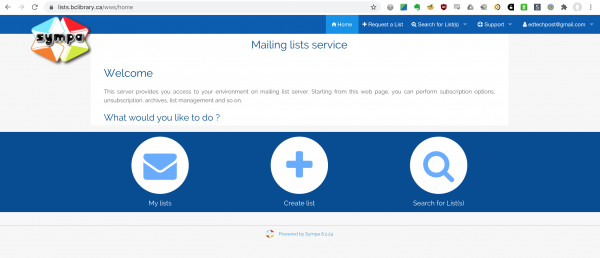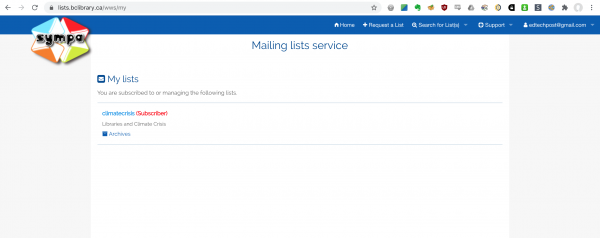This is an old revision of the document!
Brief How-To for Co-op Mailing List Users
This presumes you have been added to a mailing list that the Co-op hosts and that the list owner has directed you here for information on how to view the web archives or change your subscription preferences.
How to Get a Password and Log into the Web Interface
To begin, go to https://lists.bclibrary.ca/sympa. Once there, under the top right-hand menu for "Login" select "First Login?"
This will take you to a page where you enter the email with which you are subscribed to the list.
This will send an email with a password reset link.
Clicking that link will bring you back to the mailing list website to page where you can set the password for your account.
Once you've set this, you will be logged into the system (and can then log in at any time by going to https://lists.bclibrary.ca/sympa
Seeing the Web Archives for your List
Once you have logged in, you can perform a number of actions for the lists you subscribe (you may be subscribed to multiple as the Co-op hosts mailnig lists for a number of BC member organizations.) To see your lists, click Home
and then click "My Lists"